Home > Products > TripMapp
TRIPMAPP - GeoEdge’s robust GIS based desktop software application complements the GPS Black Box to provide a complete Fleet Management Solution. Using TRIPMAPP, you can
- Configure the GPS Black Box
- Download & Process Trip data
- View Route on Digital Map including
- Stops, Stop Duration
- Vehicle Speed, Speed Violation
- Direction
- Generate MIS Reports by Trip / Vehicle / Driver
- List of stops with landmarks included
- Speed Violations with landmarks
- Speed Bands
- Trip Summary
- Maintain Vehicle and Driver info including insurance details
GPS BlackBox Configuration
TRIPMAPP offers an H/W configuration utility that enables you to quickly and easily configure the data logger, read and process stored data.
The configuration options for the GPS Black Box Pro include the following:
The configuration options for the GPS Black Box Pro include the following:
- GPS Recording Cycle (Interval)
- Serial Port / Baud rate settings
- Speed Filter
- Zone Filter (Lat / Long)
Download and Processing of Trip Data
The GPS Black Box is connected to the RS232 Serial port of a computer and using the configuration software, data is downloaded The raw data from the GPS BLACK BOX is processed by TRIPMAPP to provide meaningful information in the form of a trace on highly accurate digital maps, reports.
Digital Map
The visual display of the GPS data on the map is most striking. TRIPMAPP comes with built-in, accurate, geo-referenced, and updated maps of different zones and geographical regions.The user can see the vehicle moving dynamically along the path that it actually went on. Important events like point of stop, point of signal loss and such are prominently marked on the map. By the side of the dynamic plotting image, the user also gets to see various information of interest like the Latitude and longitude, direction, speed etc. Other standard map features including ‘pan’, ‘scale’, ‘zoom-in’, ‘zoom-out’, ‘measuring distance between any two points’ etc are all well supported by AutoDesk’s highly-robust map engine – AutoDesk Map Guide.
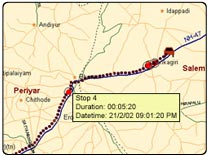
Management Information System (MIS) Report Utility
Tripmapp provides a series of important and critical reporting utilities.

 Careers
Careers
 Sitemap
Sitemap Contact
Contact